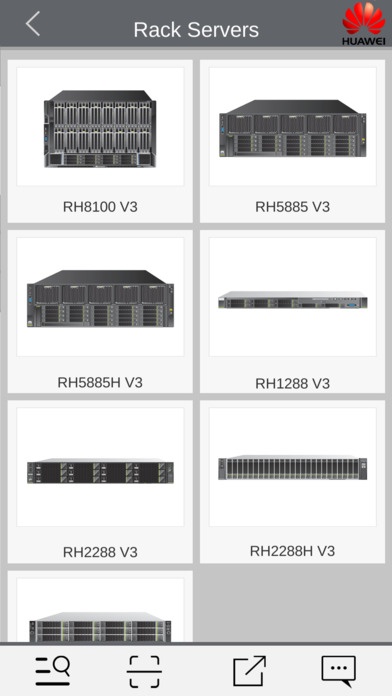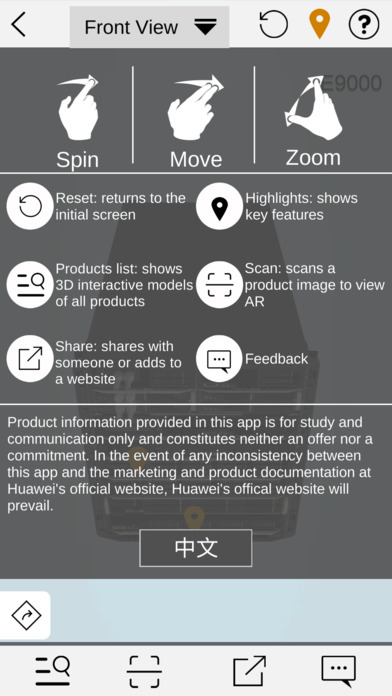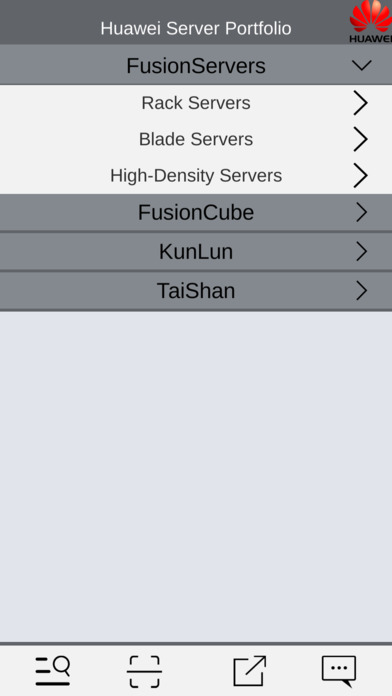
send link to app
HW IT AR & 3D app for iPhone and iPad
4.6 (
4176 ratings )
Utilities
Catalogs
Developer: Huawei Technologies Co., Ltd.
Free
Current version: 3.0, last update: 6 years agoFirst release : 24 May 2017
App size: 167.65 Mb
Full name: Huawei IT 3D presentation + augmented reality(by scanning the Huawei Server Portfolio or the Huawei Storage Portfolio)
In order to use the App, you should follow such steps:
Step 1: Download the "Server Portfolio" or "Storage Portfolio".
Step 2: Search and download the Huawei IT AR&3D APP in the APP Store, or scan the QR code.
Step 3: Open Huawei enterprise support and install the HW IT AR&3D app.
Step 4: Open the HW IT AR&3D app and scan the server portfolio and obtain the AR experience.
Step 5: Tap the virtualized 3D product to display the interactive 3D model.